Anima
Design to code, automated. Turn Figma, Adobe XD, or Sketch into React, Vue, or HTML code.
Integrations
- Anima Setup Guide
- How to Deploy Anima to Netlify
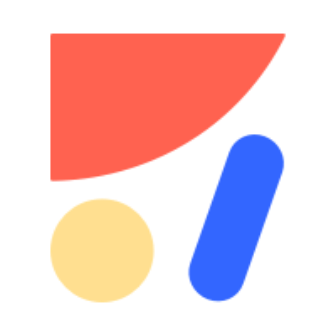
Details
- Website www.animaapp.com
- Need Help? Contact Anima
About
Teams building MVPs, POCs, Sales demos, High-end websites, and anything Front-end, take a huge shortcut using Anima.
Using Anima, Developers can skip the grunt work of coding UI from scratch.
Designers can export developer-friendly React, Vue, or HTML code, straight from Figma, Adobe XD, or Sketch.
Teams can deliver better apps and websites with a fraction of the time and resources.
Tens of thousands of teams used Anima to get 10x faster to production!
Use Cases
Landing pages that are pixel-perfect in no time
- Building a new campaign and need pixel-perfect landing pages just like in Figma?
- Turn Figma to HTML with Anima and deploy to Netlify in minutes.
- Add videos, GIFs, lottie files, hover effects, and transitions - all in Figma, Adobe XD, or Sketch, and use Anima to export HTML/CSS.
Enterprises building a new React.js web client
- Go live 2x faster with Anima setting up your main flows automatically.
- Many teams lack React.js skills, coming from C#, Java, Swift, etc., and Anima is a huge shortcut.
- Anima will turn your designs into a working React application with a few clicks.
- Developers add logic and connect APIs using Next.js and deploy to Netlify.
Sales demos based on code are as real as it gets
- Sales teams often need custom experience for clients, before significant R&D efforts start. Anima turns your design into code automatically, and you may or may not wire it to real data with a small developer effort.
- Netlify is classic to host such applications and connect a subdomain to white-label it.
Startups going live with an MVP asap
- Jumpstart with Figma+Anima and create a beautiful & responsive React.js web UI. Startups go live 10x faster with Anima, as no legacy code is usually involved.
- In addition, Anima offers the use of popular libraries such as Ant-design, MUI, React-based charts, and more, right inside Figma!
- Turn your design into clean code using Anima, connect your backend, and deploy to Netlify.